2025-06-08
This guide explains how to batch create short URLs with password protection on the Know Your Wisdom platform.
Quick Demo
User Experience
Try this link: https://knowuv.com/sl/Lcfna (Password: 7930).
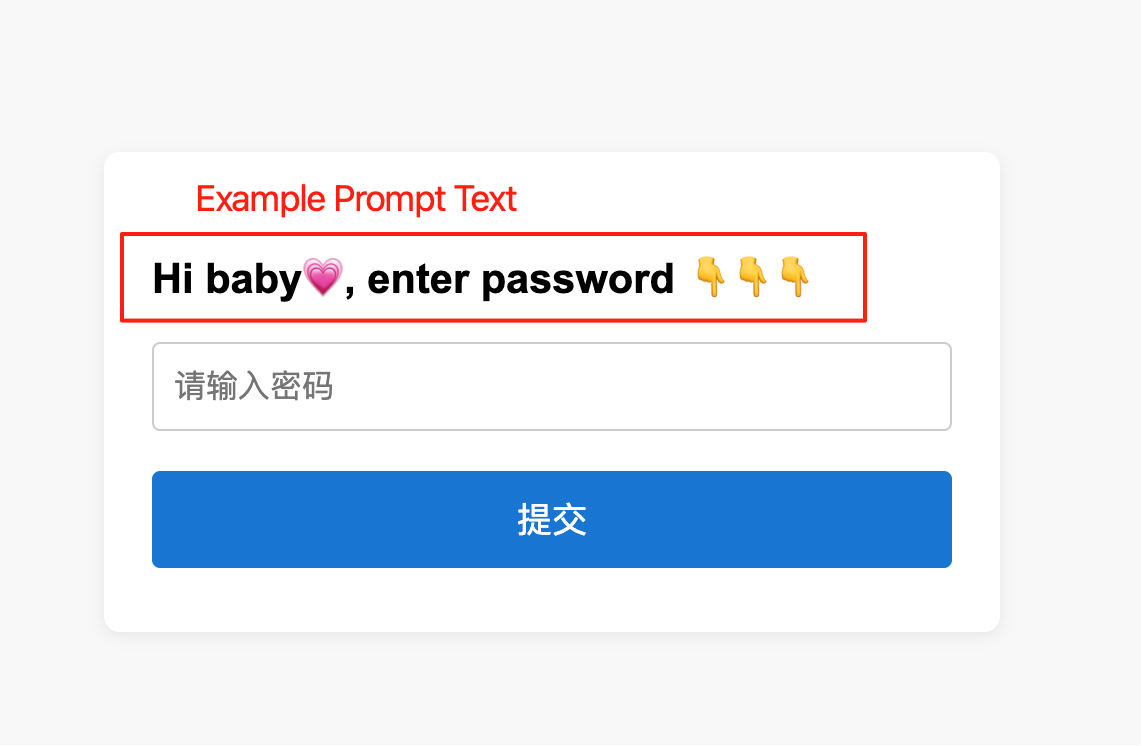
How to Batch Create
Goals:
- Batch creation
- Random password for each link
- Export all to Excel
- Go to the Shortlink Admin Panel and click the Batch Create button.
- In More Options, select the Password plugin as shown, and enter
{random:4}to generate a random 4-digit password for each link.
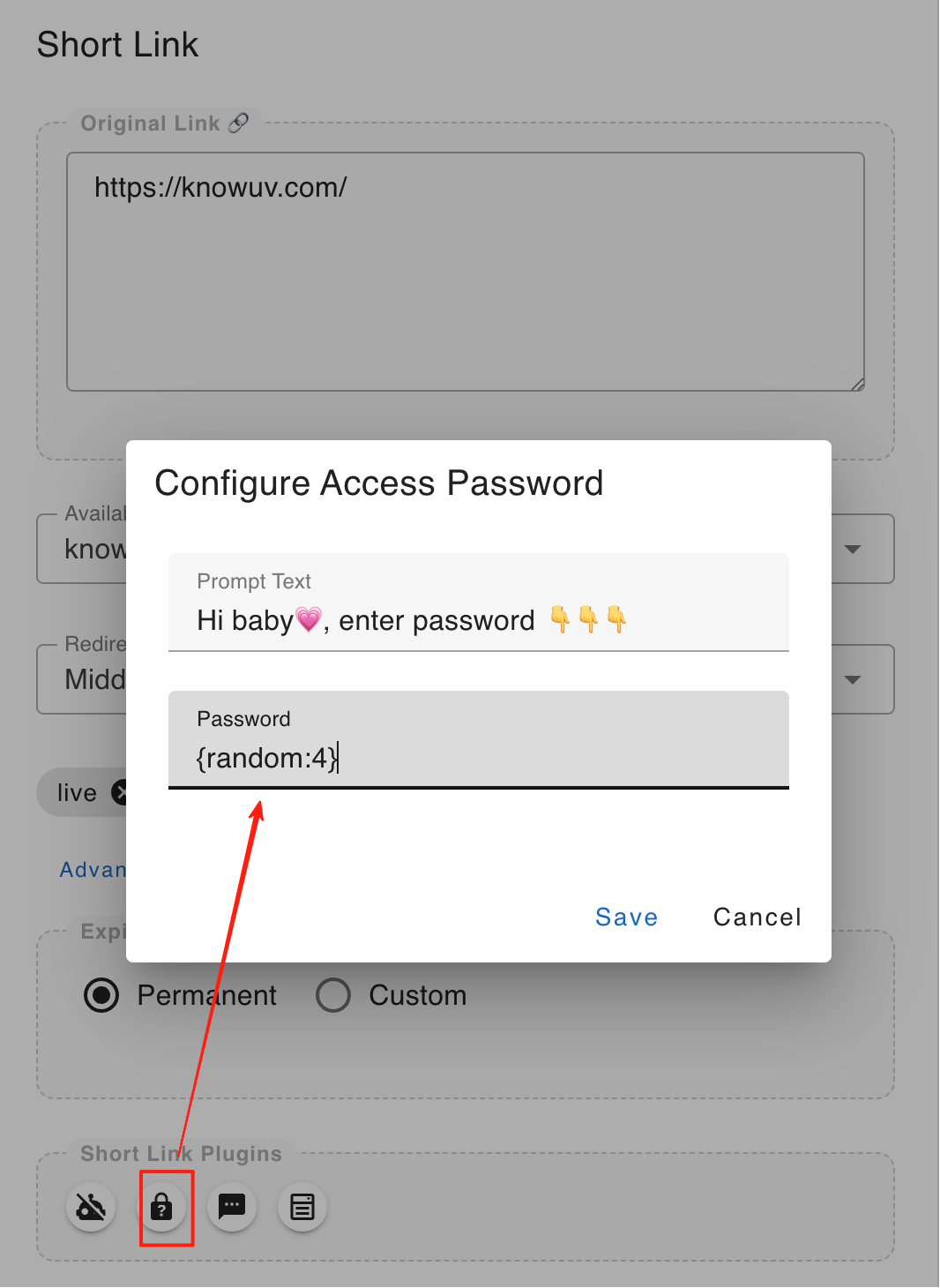
- After generating, you will be redirected to the Batch Creation Tasks page, where you can download the Excel file containing all short URLs and their passwords.
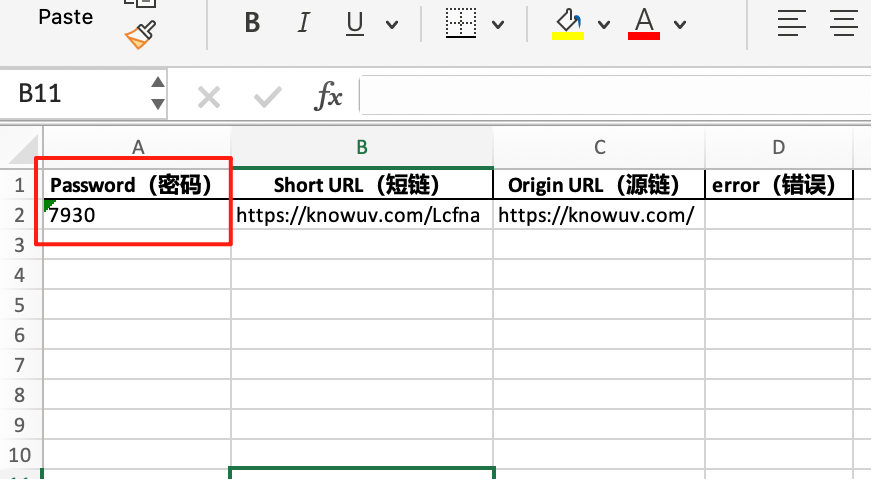
Notes
- Enter
{random:N}to generate an N-digit random password, or enter a fixed password like1234if you prefer. - Please keep the exported password file safe.
By following these steps, you can efficiently batch create password-protected short URLs to keep your links private and secure.
Any question, please mail to: dusty-cjh@qq.com
🤝 KnowUV —— 稳稳连接客户!🚀